Un-Plug Java from your Internet Browsers
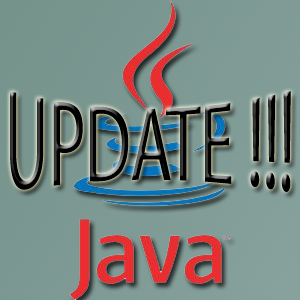
It seems like every time I turn around I am posting a new comment about an Emergency Update by Oracle to patch some critical flaw in the Java platform. Often these flaws if left unpatched can allow a malicious user to hijack your computer and launch remote code on your PC without your approval or knowledge.
What exactly is Java?
This question is actually very important, Java is a platform in which software applications can be written and launched on any platform, PC, Mac, or Linux. Without Java a software designer has to write the program multiple times in different languages so that it can run on different Operating Systems.
Non-geek speak: Programs created in Java can run on any system
. . .
Most users do not even need Java on their computers...
So, if I do not need Java can I just uninstall it? Yes, most likely you could remove Java from your machine without any harm. Why not just unplug it from your Internet Browser... This way if you ever need Java, it is already there.Un-Plug Java
- Update Java to the newest, safest version . . . Update Java Now
- Remove any old versions of Java from your computer
- Open your Control Panel
- Windows users may need to change the View by: to see the Java Option, change it to either Large or Small icons
- Windows 8 users, Search for Java from the right hand sidebar called the Charms bar, then Search for 'Java'
- Open Java
- Click on the Security Tab
- Uncheck "Enable Java content in the browser", see image
- That's it, you have unplugged Java from all your internet browsers all at once.
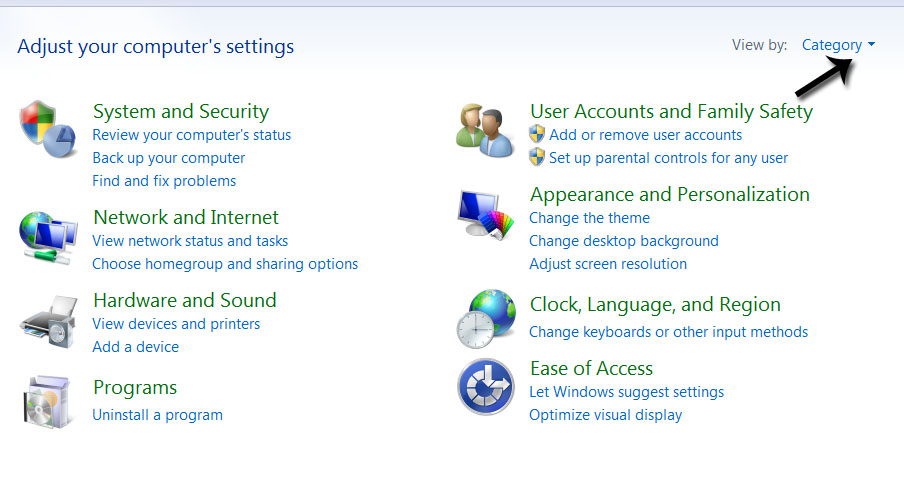
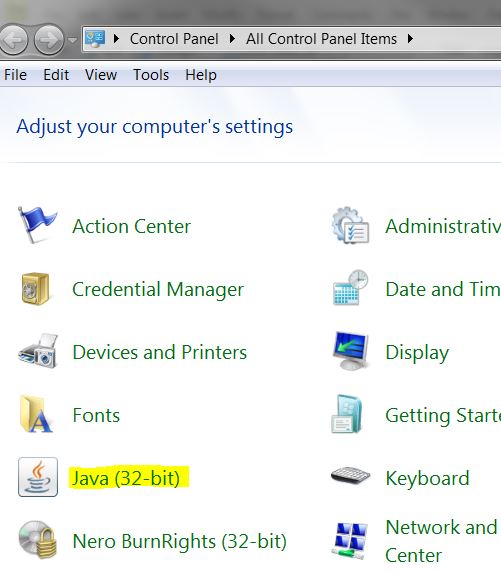
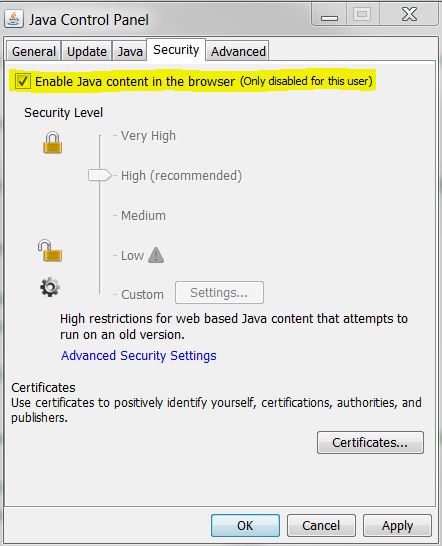
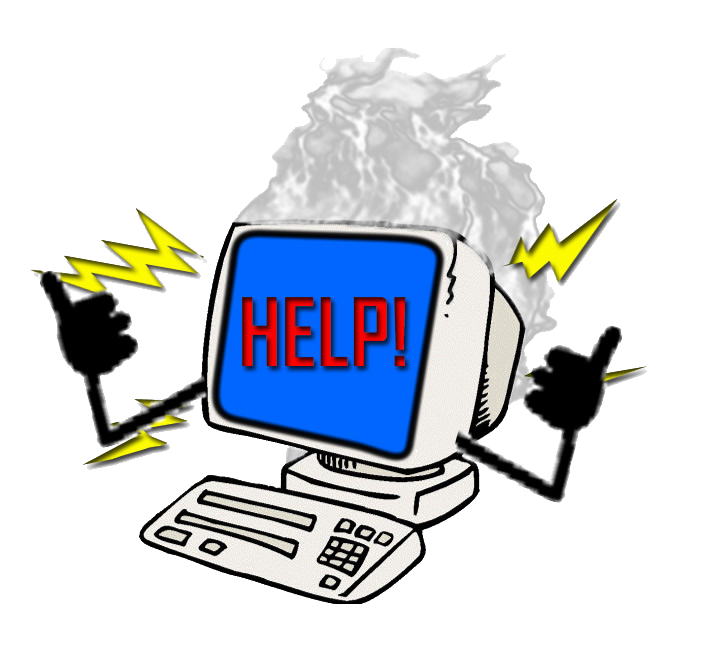
Now if something you are trying to do does not work, it actually will tell you that you are missing the Java Machine or Java plugin. Then you simply reverse the steps and make sure you keep Java up to date.. Maybe the new version of Avast, Avast 8 with the all new Automatic Software Updater.
